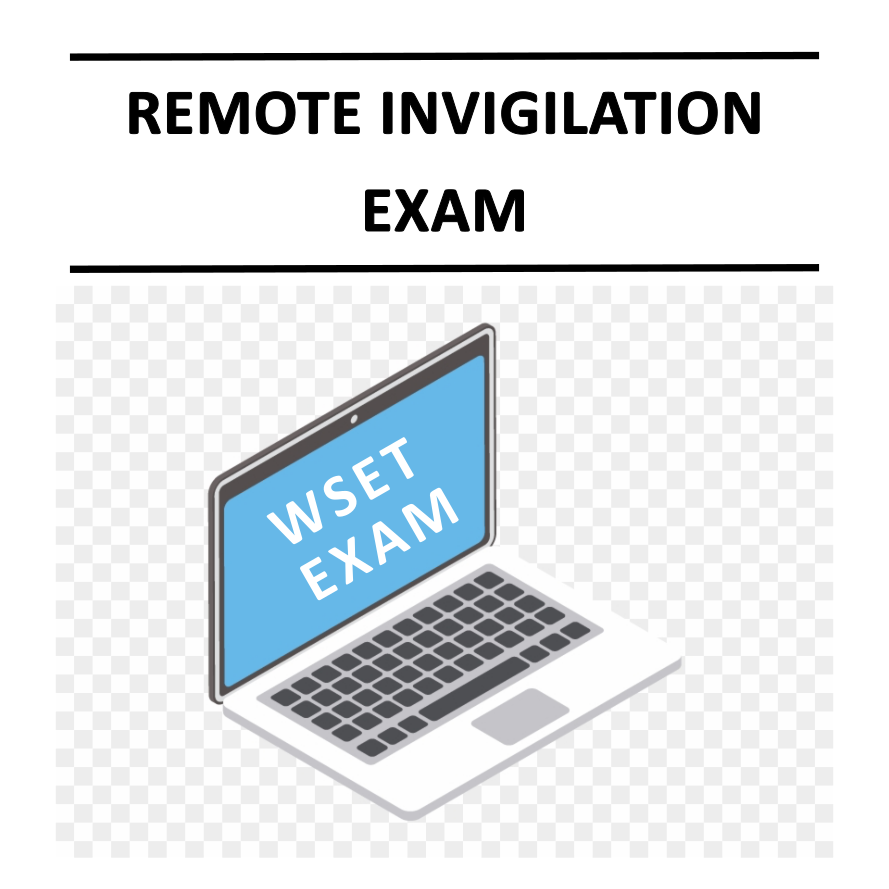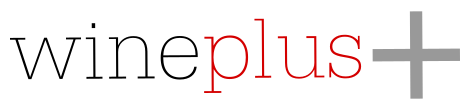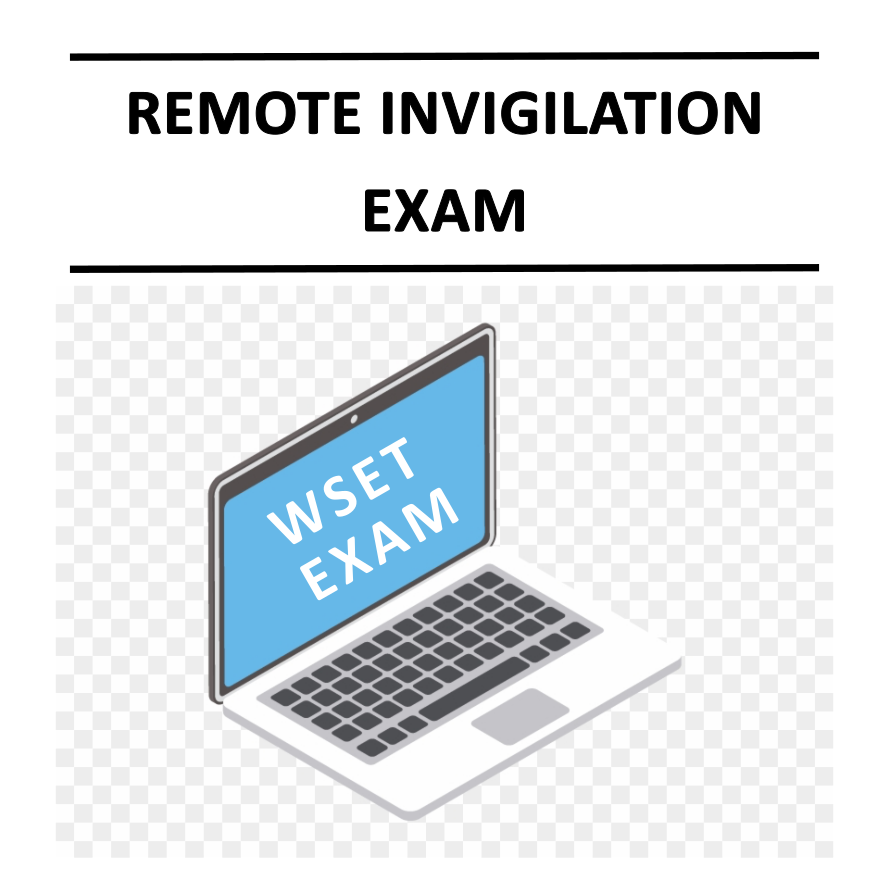Wine Plus+
Remote Invigilation Exam (Please follow booking instructions below)
Remote Invigilation Exam (Please follow booking instructions below)
Couldn't load pickup availability
Remote Invigilation Exam - Booking Instructions
Allow 10 working (Mon-Fri) days notice – Please Enter requested Time, Time Zone & Date in Order Notes section in your Cart.
Remote Invigilation Exams are only open to students who have completed an online WSET course through Wine Plus+.
Instructions to order your RI exam:
- Check information below under Cancellations, Changes and What is remote invigilation?
- Choose a date – (at least 10 working (Mon-Fri) days in advance)
- Pick a specific time to sit your RI exam (any time except between 10:30pm and midnight UK time. Use this time converter)
- Submit order & exam time – In “Order Notes” section on Cart page – Enter Time, Exam Date, Time Zone
Order Notes section is on the bottom left of the Cart page. Enter the following info:
Cancellations
Cancellations must be made 10 working days before the exam. Cancellations within 10 days of the exam are non-refundable.
Changes
Changes to the exam date and time can be made up to 10 working days before scheduled exam. There will be an administration charge of $25 to change exam time/date.
Any changes within 10 days of the exam date are, unfortunately, non-refundable. If you miss your RI exam and/or need to re-book, you will have to purchase a new exam. See here for details.
What is remote invigilation?
Remote Invigilation (RI) enables a candidate to sit their Level 1 or level 2 exam on a computer in a secure, invigilated environment from their home where they are monitored via webcam, screen sharing technology and a secondary recording device.
Please read the following important documents to set up for your RI exam:
- First take some time to read WSET Remote Invigilation Essential Guidance. This link contains essential info on Remote exams with links to a checklist and screen shot journey and a video tutorial to help you get set up.
- For setup and technical requirements and troubleshooting go to the WSET RI Candidate Quick Guide
- Make sure that the name you used to register for your WSET exam matches the name on your official photographic ID. Please contact us if the names don’t match.
- If you experience any problems, read this Help Guide